Timesheets & How to Manage Them Effectively
Timesheets are documents that track worked hours and work progress of employees. They’re vital in workplaces where workers are paid by the hour.
Maintaining accurate timesheets presents several challenges for businesses. It’s time-consuming, error-prone, and requires a proper system.
In this post, we’ll discuss what timesheets are and how you can manage them more effectively.
What are timesheets?

Timesheets are paper or digital documents that record employees’ worked hours.
Basic timesheets typically record the date, along with employees’ start and end times for their work. They’re used to pay hourly workers, so they’re common in industries like food service and healthcare where employees work on shifts.
More complex timesheets may capture specific jobs, the completion time of tasks, locations, etc., useful for project-based teams, remote companies, and freelancers. Those timesheets can be used to bill clients, or estimate and plan project timelines.
Why use timesheets?
Calculate payroll
The main use of timesheets is to calculate payroll. You multiply worked hours by the pay rate to know how much you need to pay each employee.
Bill clients
For businesses that charge clients by the hour, timesheets record service hours and service details to bill clients and make invoices.
Get performance insights
Timesheets that show how many hours an employee works per task or how many shifts per week may give you insight into:
- The strengths and weaknesses of an employee
- Whether they’re suitable for a position or a project
- Potential skills or expertise
- Areas that need more training for
Knowing your employee performance helps with assigning and delegating the right tasks to the right people, as well as promoting the right people to the right positions.
Get more accurate estimates
Past timesheets reveal how much time and resources you typically need for certain processes or projects. Using this data, you can provide clients with more accurate estimates and communicate procedures more effectively.
For example, if drafting a logo often takes 2 days, you can mention that when discussing the project timelines with clients.
Improve procedures and project management
Data from timesheets may reveal how you can distribute workload and resources for projects more reasonably. You can also spot inefficient processes and improve them.
How do you use timesheets?
For shift work
For shift work that pays by the hours worked, timesheets include the name, date, start and end time of each shift an employee has worked.
Managers total the hours worked at the end of each pay period (weekly, bi-weekly, or monthly), verify if those hours are accurate, and then multiply those hours by the pay rate to calculate employee wages.
Depending on each business, employees use different methods to record their work hours. They can clock in and out using paper time cards, a biometric time clock, or timesheet software.
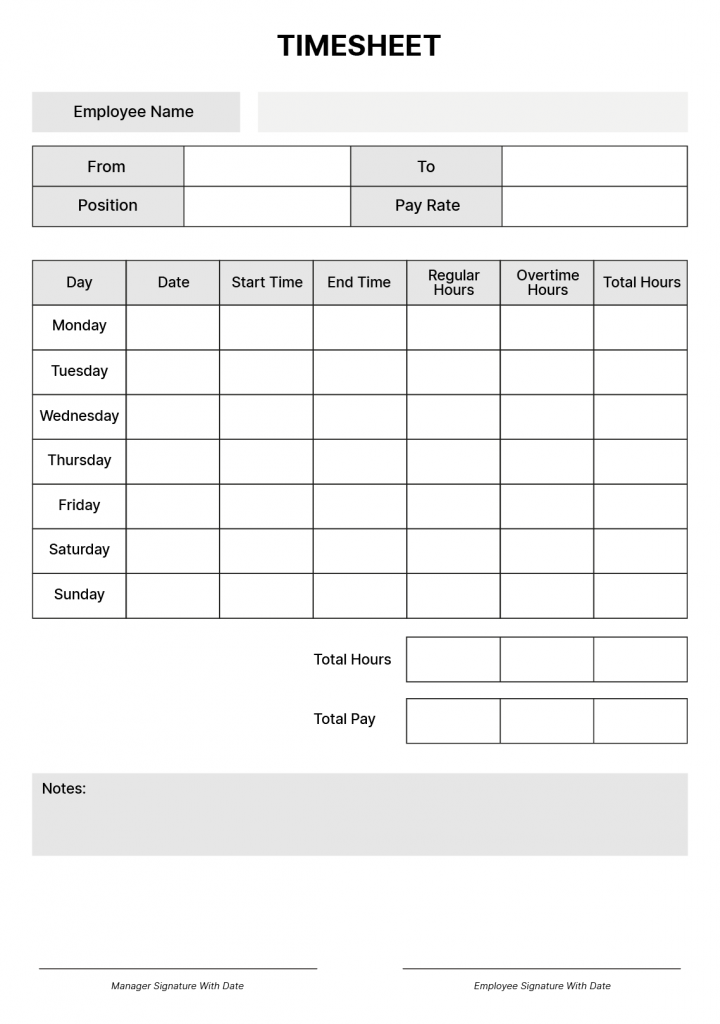
For projects
For businesses operating fixed hours such as 9 to 5, project-based firms, or freelancers, timesheets are used to track time spent on tasks.
These timesheets log the name, date, start and end time of each task. These numbers aren’t only used for billing clients, but they also disclose insights into employees’ performance and project efficiency.
For varying rates
Not every hour of work is reimbursed at the same rate. Rates may vary depending on the difficulty and complexity of each task, the extra hours, or the different positions.
You may need to create categories or tags to differentiate those rates, for example, regular rate, overtime rate, rate of each position, billable hours, etc.
How to manage timesheets effectively
Set up a suitable timesheet system
Set up a timesheet system that aligns with your company’s needs and your workforce.
Besides tracking the start and end times of the workday, people can also log time spent on tasks, different rates, different jobs, etc.
Make sure your system is flexible enough to handle different types of time cards.
Set clear timesheet policies
Clear timesheet policies provide guidance on how to handle and process timesheets.
Timesheet policies should include:
- How the company handles timesheets: papers, spreadsheets, or digital systems
- What to fill out in a timesheet: clock in and clock out time, locations, tasks, etc.
- When to submit a timesheet
- Timesheet reminders
- Rounding policy
- Overtime compensation
- Categories of work hours
Add timesheet policies to the company handbook and training materials so employees can easily access them.
Timesheet management and policies aren’t set in stone. You can review policies periodically and adjust them over time.
Communicate with employees & provide training
Communicate the importance of accurate timesheets and the consequences of inaccurate time tracking to employees.
Train your team on how to use the timesheet system. Start from the onboarding process to establish good habits from the beginning.
The easiest way to communicate your timesheet process is through video tutorials or assigning a mentor to show new hires what to do.
Or you can provide step-by-step written instructions. Try to keep them easy to understand.
As the company’s operations change over time, you may realize some information is no longer necessary to record. For any changes in the timesheet process, inform your team right away. Remind them a few times or set up automated reminders so they can get used to the changes.
Set submission deadlines & send timesheet reminders
Set deadlines for submitting timesheets. When employees submit their hours promptly, it’s easier to monitor work hours and process payroll.
To avoid disrupting the payroll process, send timesheet reminders regularly or a few days/hours before the due date. You can use timesheet software or calendar reminders for this. These apps can send reminders via push notifications, emails, or text messages.

Review and approve timesheets
Even when you use digital tools, a bunch of things can affect the accuracy of timesheets. Employees may forget to record their hours or record hours inaccurately.
To avoid mistakes and time theft, a review and approval step is necessary. This step is for noticing and resolving discrepancies in timesheets.
A business owner, manager, admin, or HR officer can be in charge of this step, but if you want to be careful, you can set up multi-levels of approval.
Automate timesheet process
If you’re recording timesheets using paper or spreadsheets, consider using automation. Handling timesheets manually comes with human error and consumes more time than you realize.
Automation solutions for timesheets help generate timesheets automatically and accurately, so you and your employees don’t have to enter data one by one anymore. You can set reminders via multiple channels (emails, text messages, push notifications) so your team members don’t forget.

Start managing employee timesheets more effectively
Although it’s simple to get started using paper or spreadsheets, recording work time manually is time-consuming and error-prone.
A better alternative is to use a timesheet app like Camelo. Employees can view their shifts and clock in/out using a mobile app. Worked hours are recorded and converted into timesheets automatically. All there’s left to do is to quickly review the timesheets and export them for payroll. Try Camelo timesheet app for free →.







