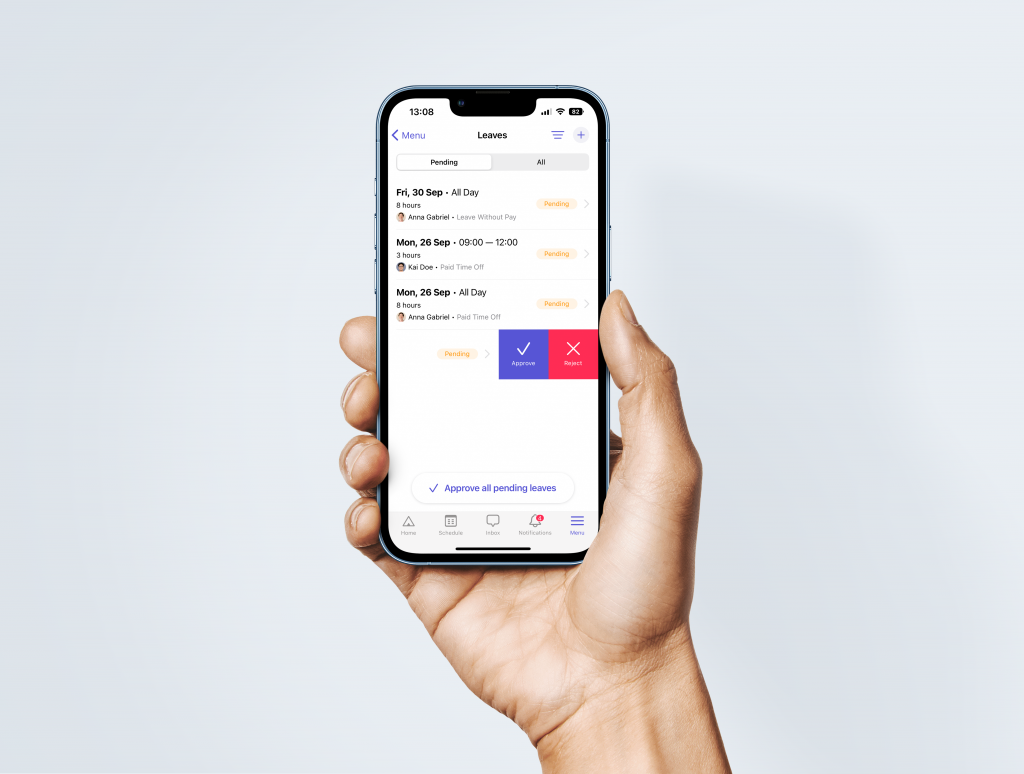The Guide to Managing Employee Time-Off Requests
Managing employee time-off requests is not easy. What should you do if multiple time-off requests come at the same time? And how can you decide if multiple employees ask for the same days off?
It’s indeed complicated, but restricting employees from taking vacation time is not the solution. Workers need proper time off to recharge and get back to work with more energy.
So, what can you do to manage time-off requests more effectively while ensuring business operations?
What you need is to create a clear time-off policy and apply the best practices for your business.
Why taking time off is necessary for employees
Overworking and not taking enough breaks lead to various negative effects on employees’ physical and mental health. Burnout, depression, and chronic illnesses are all correlated to working too much.
No matter how much employees love their work, they need time off to restore their energy. Research consistently shows that taking vacations improves people’s health, both physically and mentally.
When employees have better health, they’re happier and more productive. So, taking time off is better for the employees themselves and for the business.
A 6-step guide to create an employee time-off request policy

Making employees feel guilty taking time off doesn’t make them more productive. By having a clear time-off policy, you can still maintain business operations without forcing your employees to work without rest.
Managing employee time-off requests starts with a clear policy. It lays out procedures and rules for requesting and granting time off, so people know what they’re required to do.
Here are the main steps to establishing an effective time-off policy:
1. Define how far in advance employees can submit time-off requests
Depending on the needs of your business and your employee scheduling process, you can state how far in advance you’ll be accepting time-off requests.
For instance, your employees need to submit their requests 1 week in advance if they take 1 day off. If they take a 2-week vacation, they need to submit their requests 2 months in advance.
You can set a certain date of the month when you stop accepting requests.
For example, if you send out the shift schedule on the 15th of each month, only accept requests submitted before the 7th. This way you have enough time to find replacements and plan the schedule before sending it out on the 15th.
2. State how many time-off requests are accepted within a period of time
Some staff may ask for excessive time off, so make it clear that an employee can only ask for time off 2-3 times per month or 20 days per year.
3. Set time frames when employees can and can’t submit time-off requests
It’s no surprise to see customers flood in on holidays and special occasions. But these periods are also when you receive the most time-off requests.
To avoid last-minute time-off requests and ensure coverage during busy seasons, set time frames when your staff can and can’t send in time-off requests.
Having a clear time frame for accepting leave requests makes sure all employees get an equal chance to start asking for time off.
Some employees ask for time off early, meaning they always have time off while others don’t. Employees get an equal chance to request time off when there is a clear time frame for accepting leave requests.
4. Choose the channels for submitting time-off requests
Time-off requests should come in written form. Verbal requests are hard to keep track of and you easily forget them.
There are 3 common channels where your employees can submit their time-off requests: email, form, and software. Choose whichever suits your business most.
Email is a common written channel for handling time-off requests. You can create a folder in your email inbox to manage your time-off request emails. Name it something like “Employee Time-Off Requests” so you can easily find it when needed.
Form (paper or digital)
Employees can fill out a paper or digital form when they want to request time off. The form should include:
- Employee name:
- Employee role:
- Employee time off request shifts/time/date:
- Reason:
- Has employee found a replacement? Who? Yes__ No__. Name:
- For manager: Approved request? Yes__ No__. Reason:
- Employee signature and date:
- Manager signature and date:
If you use paper forms, employees can put them in a physical inbox in your office or hand them to you in person.
For digital forms, try using a cloud-based service where employees can upload their forms and you can view the forms from anywhere.
Download an employee time-off request form template here. We’ve made it interactive so your employees can complete the form digitally.
Software
Software is by far the most time-efficient and cost-effective method for managing employee time-off requests.
Employees can use a workforce management app like Camelo to submit their requests quickly, and managers can manage all requests using their phones.
Most of these apps also include a team messaging feature, so you can chat with your staff to discuss problems related to their requests.

5. Specify time-off request procedure
A procedure for sending and processing time-off requests lets your staff know what to do and how you approve/deny requests.
List the steps employees need to take to submit their time-off requests. Are there any forms employees need to fill out? Where can they find those forms? Do they submit forms via email or software? When can they receive answers from you?
6. Define the basis for handling overlapping requests
Sometimes, employees want the same days off. To keep it fair when managing employee time-off requests that overlap, you’ll need the basis to determine who to grant time off.
- First come, first served: Whoever submits their time-off request first gets the chance for approval.
- The number of previous requests: You prioritize employees with fewer time-off requests.
- Seniority: You prioritize senior employees over fresher ones. Be careful as this can make new hires feel unfair and discriminated against.
- Reason for time off: You prioritize whoever has a more valid or urgent reason to take time off. But it can get unfair and subjective quickly, and sometimes you can’t really decide what reasons are actually valid.
- Managerial discretion: Management has the right to decide who gets time off and whether to grant time off to someone or not.
There are several factors you can rely on to handle overlapping requests fairly and reasonably. Be flexible, but have a solid basis for your decision.
If you follow the above main points, you’ve had quite a comprehensive time-off request policy. Don’t forget to adjust it to fit your business, and then communicate the policy to your workforce.
Tips for managing employee time-off requests
1. Encourage employees to take time off
Asking for time off isn’t easy for most employees. Maybe they’re scared to be judged based on their availability. Or they feel guilty because someone else has to cover for them. Or because their manager has never left the workplace for a single day and that has become the standard for everyone else.
But there’s no point in maintaining employee attendance by fostering fear and guilt. Research found that employees are happier if their company encourages vacation. Employee happiness and well-being affect their productivity and trust in the workplace.
Instead of making employees feel such fear, develop a culture that encourages them to recharge when they need it.

Here are some tips to encourage employees to take time off:
- You need to take time off, too. Encouraging employees to take the time off they need doesn’t mean you just say those words to employees. If you never take breaks, employees are pressured to do the same.
- Don’t set a standard of how people use their vacation. If you laugh at someone chilling at home for their days off, they may think it’s not worth taking time off if they’re just going to stay at home. As long as they’re taking the recharge time they need, don’t decide what’s best for them.
- Offer rewards for performance instead of for not taking time off. Rewarding employees for not taking time off may foster a culture of not taking time off and maintaining perfect attendance, which is not sustainable for humans.
- Let people truly unplug while they’re on vacation. Who can take some time off knowing there’ll be a pile of work and messages waiting for them during and after the vacation?

2. Create a system for organizing time-off requests
Keeping track of prior time-off requests helps you manage the total time off of each employee and detect problematic behaviors.
Put them in a folder
For paper time-off request forms, keep them in a physical folder or binder.
For digital forms, keep them in a folder on your computer or on cloud-based storage like Google Drive.
If you’re managing employee time-off requests via email, label those emails so you can put them into a separate folder.
Creating different sub-folders for pending, approved, and denied requests is also a good idea.
Name the folder properly
Name the folder properly so you can find the right documents quickly. For example, Time-Off Requests_Month_Year.
Track requests with a spreadsheet
Besides storing documents in a folder, you can track employees’ requests by creating a spreadsheet on Google Sheets or Excel. Create columns for employee’s name, number of requests that month, substitute’s name, etc.

3. Allow employees to find their own replacements and swap shifts
In case employees have used all of their time-off requests that month or it’s not their turn to ask for time off, you can allow them to find their own replacements or swap shifts with coworkers.
These flexible work arrangements give your staff more control over their time off. But to make sure the replacements or swaps are eligible, you may need to require employees to seek your approval first.
4. Create a rotating time-off schedule for employees
A time-off rotating schedule means employees take turns to take time off. Everyone has an equal amount of time off.
This type of schedule gives you more control over your employees’ time off. Some employees can be workaholics and never take breaks, which may result in burnout and health problems. Some ask for time off all the time, causing other staff to feel unfair.
5. Create a list of standby employees
Standby employees are people willing to step in for a shift when called. They’re the solution for last-minute time-off requests.
6. Review employee performance
When an employee asks for too much time off, you may need to re-evaluate whether their performance is up to par. Support your staff, but be firm when someone isn’t dedicated enough to their work.
7. Use a digital system for managing employee time-off requests
Managing employee time-off requests manually is tedious and error-prone, with all of the printing, scanning, chasing down management for signatures, storing papers, etc.
Digitizing the time-off request process makes it easy for your employees to request time off and for you to manage requests.
On a digital system, employees can submit time-off requests using their phones, tablets, or computers. These requests are sent straight to your phone. You can view, approve, or deny them with a few taps.

Managing employee time-off requests doesn’t have to be clunky
Managing employee time-off requests can be time-consuming and clunky for managers. Follow the steps to establish a time-off policy. Experiment with the tips to see how they work for your business.
And if you haven’t already, make sure you try out the Camelo app. Camelo allows employees to submit time-off requests, find replacements, and swap shifts right on their phones. All requests are put into one place so managers can easily manage, approve, or deny the requests.
And the app is free to get started. Wanna give it a try?